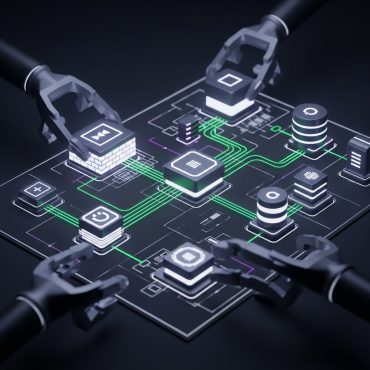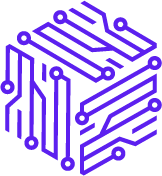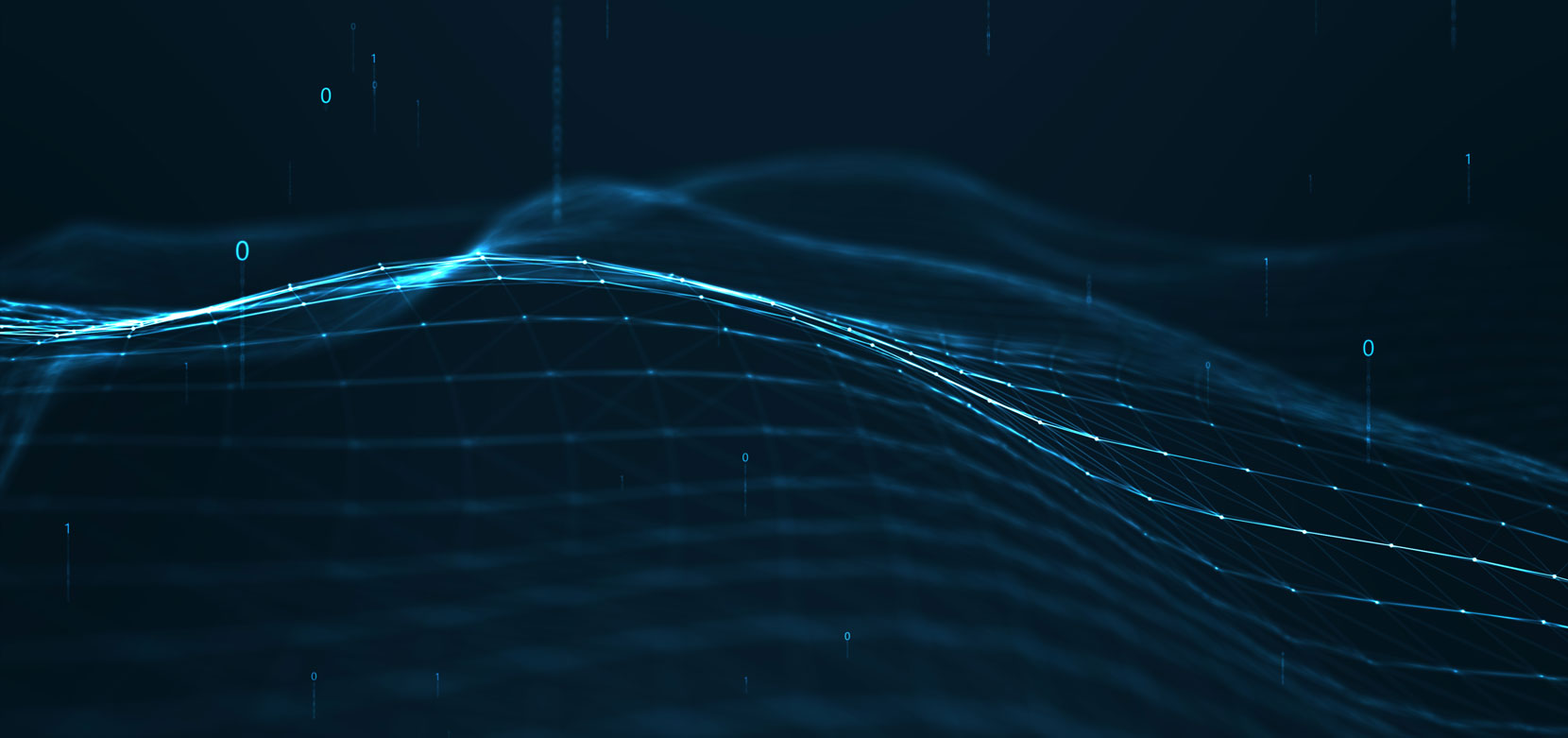What Is a File?
A file is a fundamental unit of digital data used to store, organize, and share information in computing environments. Files may contain a wide variety of content such as text, images, audio, video, software code, spreadsheets, or structured data. Each file is typically identified by a name and an extension (e.g., .txt, .pdf, .jpg, .exe), which indicates its format and the applications compatible with it.
Common File Storage Locations
• Hard Disk Drives (HDDs)
• Solid-State Drives (SSDs)
• Portable USB Flash Drives
• Network File Servers
• Cloud Storage Services
File Operations
Files can be created, edited, copied, moved, and deleted. These operations form the core of digital workflows for both end users and enterprise systems.
File Management from a Security Perspective
File Encryption
Sensitive files should be encrypted to prevent unauthorized access. End-to-end encryption should be applied both locally and across cloud environments.
Access Control
File access must be limited through permissions that define who can view, edit, or delete a file. Role-based permissions are critical in multi-user or enterprise environments.
Secure File Sharing
Files should be shared using time-bound, access-restricted, or one-time-use links. Publicly available or open-ended file shares pose a significant security risk.
Version Control and Audit Logging
Tracking file changes and preserving older versions help ensure data integrity, support recovery, and allow for compliance auditing.
Backup and Recovery
Files should be routinely backed up and stored in a secure, recoverable format. This mitigates data loss in case of ransomware attacks, accidental deletion, or hardware failure.
Conclusion
File management is a foundational aspect of modern computing. To protect both personal data and critical business information, secure handling practices must be implemented. Encryption, access control, secure sharing, and routine backups help ensure that file systems remain both efficient and resilient against cyber threats.